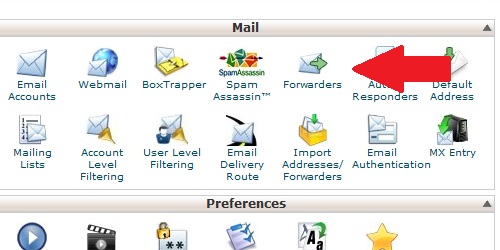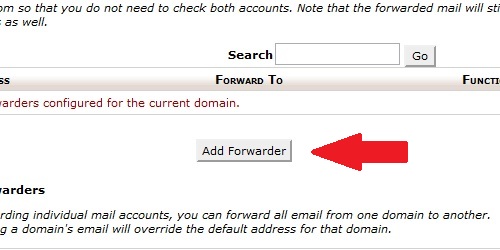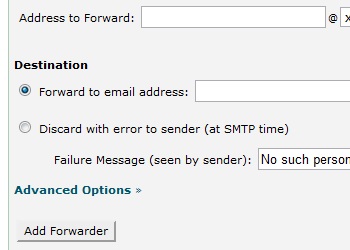Knowledgebase
How do I create an email forwarder?
- Login to cPanel.
- Locate and click on the "Forwarders" icon within the "Mail" category.
- Click on the "Add Forwarder" button.
- Enter the configuration you desire for the forwarder.
- Click the "Add Forwarder" button.